Contents
Vector Search with OpenAI
First you’ll need an OpenAI API key.
Set your API key as a Postgres configuration parameter.
ALTER SYSTEM SET vectorize.openai_key TO '<your api key>';
SELECT pg_reload_conf();
Create an example table if it does not already exist.
CREATE TABLE products (LIKE vectorize.example_products INCLUDING ALL);
INSERT INTO products SELECT * FROM vectorize.example_products;
Then create the job. It may take some time to generate embeddings, depending on API latency.
SELECT vectorize.table(
job_name => 'product_search_openai',
"table" => 'products',
primary_key => 'product_id',
columns => ARRAY['product_name', 'description'],
transformer => 'text-embedding-ada-002'
);
To search the table, use the vectorize.search function.
SELECT * FROM vectorize.search(
job_name => 'product_search_openai',
query => 'accessories for mobile devices',
return_columns => ARRAY['product_id', 'product_name'],
num_results => 3
);
search_results
--------------------------------------------------------------------------------------------
----
{"product_id": 13, "product_name": "Phone Charger", "similarity_score": 0.8564681325237845}
{"product_id": 24, "product_name": "Tablet Holder", "similarity_score": 0.8295988934993099}
{"product_id": 4, "product_name": "Bluetooth Speaker", "similarity_score": 0.8250355616233103}
(3 rows)