Contents
Contributing to pg_vectorize
Prerequisites
- Rust - Toolchain including
rustc,cargo, andrustfmt - PGRX - Rust-based PostgreSQL extension development framework
- Docker Engine - For running local containers
- psql - Terminal-based front-end to PostgreSQL
- pgmq - PostgreSQL extension for message queues
- pg_cron - PostgreSQL extension for cron-based job scheduling
- pgvector - PostgreSQL extension for vector similarity search
Building from source
This process is more involved, but can easily be distilled down into a handful of steps.
1. Set up pgrx
cargo pgrx init
2. Set up Docker container
docker run -d -p 3000:3000 quay.io/tembo/vector-serve:latest
Confirm a successful set up by running the following:
docker ps
:wrench: Note: Consider running the following to see the container logs real time:
docker logs <your-container-id> -f
3. Clone and compile pg_vectorize and extension dependencies
:wrench: When progressing through these steps, refer to the following for troubleshooting:
cat ~/.pgrx/15.log
3.1. Apply configurations
Prior to compiling and running pg_vectorize, it’s essential to update the postgresql.conf file.
pgrx uses a Postgres version-specific data directory, each containing its own postgresql.conf file.
The following example, utilizes Postgres version 15.
If you’re using a different version, please alter the file path value data-<postgres-version> and run the following:
<your-editor> ~/.pgrx/data-15/postgresql.conf
Within this document, add the following:
shared_preload_libraries = 'pg_cron, vectorize'
cron.database_name = 'postgres'
vectorize.embedding_service_url = 'http://localhost:3000/v1/embeddings'
:wrench: Note: If your machine is running a MacOS, you may need to apply the following configurations to Cargo’s config file:
<your-editor> ~/.cargo/config
[target.'cfg(target_os="macos")']
# Postgres symbols won't be available until runtime
rustflags = ["-Clink-arg=-Wl,-undefined,dynamic_lookup"]
3.2. Clone and enter directory
git clone https://github.com/tembo-io/pg_vectorize.git
cd pg_vectorize
3.3. Install dependencies
From within the pg_vectorize directory, run the following, which will install pg_cron, pgmq, and pgvector:
make setup
3.4. Compile and run pg_vectorize
make run
4. Confirm successful build
4.1. Check extension presence
Once the above command is run, you will be brought into Postgres via psql.
To list out the enabled extensions, run:
\dx
List of installed extensions
Name | Version | Schema | Description
------------+---------+------------+---------------------------------------------------------------------
pg_cron | 1.6 | pg_catalog | Job scheduler for PostgreSQL
pgmq | 1.1.1 | pgmq | A lightweight message queue. Like AWS SQS and RSMQ but on Postgres.
plpgsql | 1.0 | pg_catalog | PL/pgSQL procedural language
vector | 0.6.0 | public | vector data type and ivfflat and hnsw access methods
vectorize | 0.10.1 | vectorize | The simplest way to do vector search on Postgres
(6 rows)
4.2 Confirm embedding service url is set to localhost
In section 3.1., we set the following postgresql.conf variable:
vectorize.embedding_service_url = 'http://localhost:3000/v1/embeddings'
To confirm its success, run the following SHOW command:
SHOW vectorize.embedding_service_url;
vectorize.embedding_service_url
-------------------------------------
http://localhost:3000/v1/embeddings
(1 row)
Say, for example, instead of local host, vector-serve:3000 was the target?
Should you desire to change this from within Postgre, simply run:
ALTER SYSTEM SET vectorize.embedding_service_url TO 'http://localhost:3000/v1/embeddings';
Making changes such as this requires the following to be run:
SELECT pg_reload_conf();
Running the earlier SHOW command should reveal the appropriate change:
SHOW vectorize.embedding_service_url;
vectorize.embedding_service_url
-------------------------------------
http://localhost:3000/v1/embeddings
(1 row)
4.3. Load example data
The following can be found within the this project’s README, under Hugging Face Example.
Begin by creating a producs table with the dataset that comes included with pg_vectorize.
CREATE TABLE products (LIKE vectorize.example_products INCLUDING ALL);
INSERT INTO products SELECT * FROM vectorize.example_products;
You can then confirm everything is correct by running the following:
SELECT * FROM products limit 2;
product_id | product_name | description | last_updated_at
------------+--------------+--------------------------------------------------------+-------------------------------
1 | Pencil | Utensil used for writing and often works best on paper | 2023-07-26 17:20:43.639351-05
2 | Laptop Stand | Elevated platform for laptops, enhancing ergonomics | 2023-07-26 17:20:43.639351-05
4.4. Sample queries
SELECT vectorize.table(
job_name => 'product_search_hf',
"table" => 'products',
primary_key => 'product_id',
columns => ARRAY['product_name', 'description'],
transformer => 'sentence-transformers/multi-qa-MiniLM-L6-dot-v1'
);
table
---------------------------------------------
Successfully created job: product_search_hf
(1 row)
SELECT * FROM vectorize.search(
job_name => 'product_search_hf',
query => 'accessories for mobile devices',
return_columns => ARRAY['product_id', 'product_name'],
num_results => 3
);
search_results
---------------------------------------------------------------------------------------------
{"product_id": 13, "product_name": "Phone Charger", "similarity_score": 0.8147812194590133}
{"product_id": 6, "product_name": "Backpack", "similarity_score": 0.774306211384604}
{"product_id": 11, "product_name": "Stylus Pen", "similarity_score": 0.7709903789778251}
(3 rows)
5. Local URL
Once all of the following is complete, you should be able to visit the Tembo-Embedding-Service at http://localhost:3000/docs and explore.
This is a platform that allows, for example, the input of different sentence-transformers models from Hugging Face.
Releases
pg_vectorize releases are automated through a Github workflow.
The compiled binaries are publish to and hosted at pgt.dev.
To create a release, create a new tag follow a valid semver, then create a release with the same name.
Auto-generate the release notes and/or add more relevant details as needed.