Contents
Test Factory
Jim C. Nasby <Jim.Nasby@BlueTreble.com> v0.0.1, January 2015: :toc: :toclevels: 3 :numbered: Test factory makes it easy to create and retrieve test data in a database.
Register two Test Sets ("base", and "scratch") for the customer Test Object.
SELECT tf.register(
table_name := 'customer'
, test_sets :=
array[
row(
'base'
,
$$INSERT INTO customer VALUES
( DEFAULT -- customer_id
, 'email', 'first', 'middle', 'last', 'suffix'
, 'address', 'city', 'state', 'postal'
)
RETURNING *
$$
)::tf.test_set
, row(
'scratch'
,
$$INSERT INTO customer VALUES
( DEFAULT
, 'email2', 'first', 'middle', 'last', 'suffix'
, 'address', 'city', 'state', 'postal'
)
RETURNING *
$$
)::tf.test_set
]
);Retrieve test customer data (data will be inserted if it doesn’t already exist).
SELECT * FROM tf.get( NULL::customer, 'base' );Register a customer invoice. Note that this test set uses the already registered customer test data.
SELECT tf.register(
table_name := 'invoice'
, test_sets :=
array[
row(
'base'
,
$$INSERT INTO invoice VALUES
( DEFAULT -- invoice_id
, (tf.get( NULL::customer, 'base' )).customer_id
, current_date -- Invoice date
, current_date + 30 -- Due Date
, 'PO number'
)
RETURNING *
$$
)::tf.test_set
]
);A Test Table is a table that will contain test data.
Every Test Table has Test Sets associated with it. Test sets are defined as
CREATE TYPE tf.test_set AS (
set_name text
, insert_sql text
);set_name is used to subsequently refer to the data created by insert_sql. insert_sql is a command that must return test data rows in the same form as the test object.
Note that insert_sql does not have to be an insert statement. It could be a function, for example. The only requirement is that it returns data in the form of table rows. A function defined as "RETURNS SETOF table_name" would work.
Copyright (c) 2015 Jim C. Nasby.