Contents
OmniPITR - omnipitr-cleanup
USAGE
/some/path/omnipitr/bin/omnipitr-cleanup [options] %r
Options:
- --archive (-a)
-
Where archived wal segments are kept.
Check "Archive specification" for more details.
- --log (-l)
-
Name of logfile (actually template, as it supports %% strftime(3) markers. Unfortunately due to the %x usage by PostgreSQL, We cannot use %% macros directly. Instead - any occurence of ^ character in log dir will be first changed to %, and later on passed to strftime.
Please note that on some systems (Solaris for example) default shell treats ^ as special character, which requires you to quote the log filename (if it contains ^ character). So you'd better write it as:
--log '/var/log/omnipitr-^Y-^m-^d.log' - --pid-file
-
Name of file to use for pidfile. If it is specified, than only one copy of omnipitr-cleanup (with this pidfile) can run at the same time.
Trying to run second copy of omnipitr-cleanup will result in an error.
- --verbose (-v)
-
Log verbosely what is happening.
- --removal-pause-trigger (-p)
-
Path to file, which, if exists, causes omnipitr-cleanup to not do any removal - for example when running omnipitr-backup-slave.
- --version (-V)
-
Prints version of omnipitr-cleanup, and exists.
- --help (-?)
-
Prints this manual, and exists.
- --config-file (--config / --cfg)
-
Loads options from config file.
Format of the file is very simple - each line is treated as argument with optional value.
Examples:
--verbose --host 127.0.0.1 -h=127.0.0.1 --host=127.0.0.1It is important that you don't need to quote the values - value will always be up to the end of line (trailing spaces will be removed). So if you'd want, for example, to have magic-option set to "/mnt/badly named directory", you'd need to quote it when setting from command line:
/some/omnipitr/program --magic-option="/mnt/badly named directory"but not in config:
--magic-option=/mnt/badly named directoryEmpty lines, and comment lines (starting with #) are ignored.
DESCRIPTION
Call to omnipitr-cleanup should be in archive_cleanup_command variable in recovery.conf.
Which options should be given depends only on installation, but generally you will need:
--archive
--log
And of course the %r at the end.
This script is used only in cases of streaming replication, as in case of wal-file based replication omnipitr-restore can remove obsolete wal files.
Archive specification
If the wal segments are compressed you have to prefix archive path with compression type followed by '=' sign.
Allowed compression types:
gzip
Used file extension is .gz
bzip2
Used file extension is .bz2
lzma
Used file extension is .lzma
EXAMPLES
Minimal setup:
archive_cleanup_command='/.../omnipitr-cleanup -l /var/log/omnipitr/cleanup.log -a /mnt/wal_restore/ %r'Minimal setup, for gzip-compressed archives:
archive_cleanup_command='/.../omnipitr-cleanup -l /var/log/omnipitr/cleanup.log -a gzip=/mnt/wal_restore/ %r'COPYRIGHT
The OmniPITR project is Copyright (c) 2009-2013 OmniTI. All rights reserved.