Contents
Quick Start
The fastest way to get started is to use a Linux x86_64 based system and to download the latest AppImage from GitHub: https://github.com/osdldbt/dbt2/releases
Rename the AppImage file to dbt2 and make sure it is in your PATH and is executable.
The rest of this section describes the easiest way to use this test kit per database management system. See the rest of the documentation for more advanced uses.
PostgreSQL
Start a PostgreSQL instance on the local system and make sure the local user can connect to PostgreSQL.
Next build a database:
dbt2 build pgsql
Next run a test and save the results to directory named results:
dbt2 run pgsql results